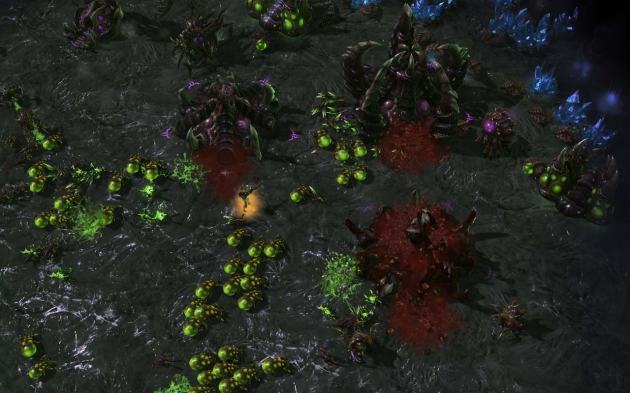It looks like even Sennheiser, cannot resist trying to get a share of the gaming audio market as it tries to blend its style of audio perfection with the needs and wants of the modern gamer. Enter the Sennheiser PC 363D 7.1 Surround Sound Gaming Headset which is touted by the German audio juggernaut to deliver ‘pure emotion and excitement’.
As you probably can guess, the PC 363D is a 7.1 Virtual Surround Sound headset and it achieves this effect through the use of a USB soundcard. It boasts a frequency range of 15 Hz – 28,000 Hz.
With a (huge) price tag of SGD 419, this pair of headphones is clearly not meant for the casual gamer.
Design & Features
Much like the majority of Sennheiser’s products, the PC 363D looks sleek and elegant with its matte black finishing and velvety ear cushions. Though to be fair, the construction of the headset could use some improvements: though the black matte plastic lends elegance on the headset, the dominant plastic build of the headset can’t help but make me feel that the product falls short of being premium – especially considering the price that Sennheiser is asking for.
As expected of a gaming headset, the cables are rugged, tough and seem to be able to handle quite a bit of physical wear and tear. It comes with two standard 3.5 mm audio jacks for its microphone and audio.
The headset is also pretty light at a weight of 280 grams, making it easy to bring to LAN parties or competitions.
What I enjoyed most about its design was the placing of the volume knob on the right side of the headphones, making it really simple and convenient to adjust the volume on-the-fly. The microphone’s intuitive mute function is a godsend too as one only simply needs to stow the microphone upwards to mute it and bring it down to chat.

Performance
Given Sennheiser’s reputation as a leading audio brand, it is natural that the Sennheiser PC 363D sounds great, easily surpassing rival headsets such as the ASUS Orion Pro with its huge soundstage and rich audio reproduction. In Battlefield 3, the battlefield cacophony of explosions, gunfire and footsteps can all be easily heard and distinguished from one another – making this pair of headset worthy for the serious FPS player where the approximating of the opponents’ movements is half the battle won.
The headset did well in RPG games as well. The world of The Elder Scrolls: Skyrim came alive with the headset default 5.1 surround sound system. Leaves rustling in the wind, water gently flowing along a stream or the crash of the water at the waterfall… all these sounds could clearly be heard and enjoyed. In combat, weapon strikes and parries also felt more realistic.
I did not really use the virtual 7.1 surround sound feature for gaming as I felt that the virtual-ness of it is pretty distorting and unrealistic. The virtual 7.1 surround sound worked its magic in movies though, as the virtually enhanced soundstage and audio helped make the numerous movies and shows that I watch on my computer much more exciting.
The headset worked great when used for general music listening. As with the majority Sennheiser products, the Sennheiser PC 363D was pretty bass-heavy, making it a warm and mellow pair of headset. The bass was solid thumping goodness while the midranges still remains clear and is not masked by the bass. The treble was warm though I would have preferred a brighter, lighter treble.
Throughout testing, the sound isolation offered by the headset was good while the convenient volume knob on the headphones really made adjusting the volume a much simpler task. The microphone also worked well and was able to capture voice without dissonance and echo. It’s auto-mute function also worked great and saved me the hassle of manually muting the microphone.
Conclusion
So is this pair of gaming headset worth a buy?
With a hefty price tag of SGD 419, only gamers who are also passionate about music beyond the gaming sphere (and have the cash to spend!) should give this gaming headset a listen. Otherwise, there are numerous cheaper gaming headsets out there that can get the job done for the average gamer with no qualms.
The above article can also be found at GX.com.sg here!